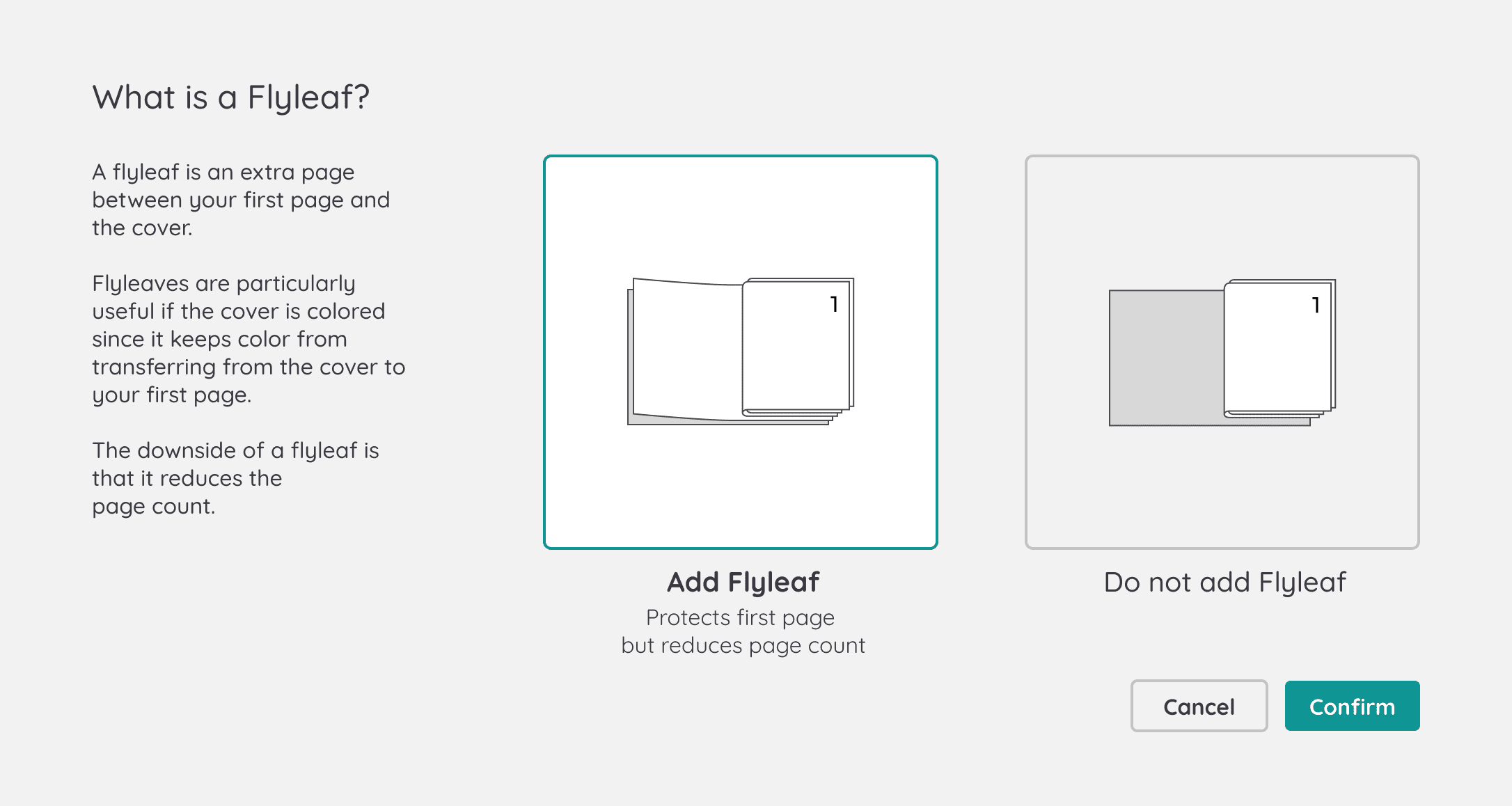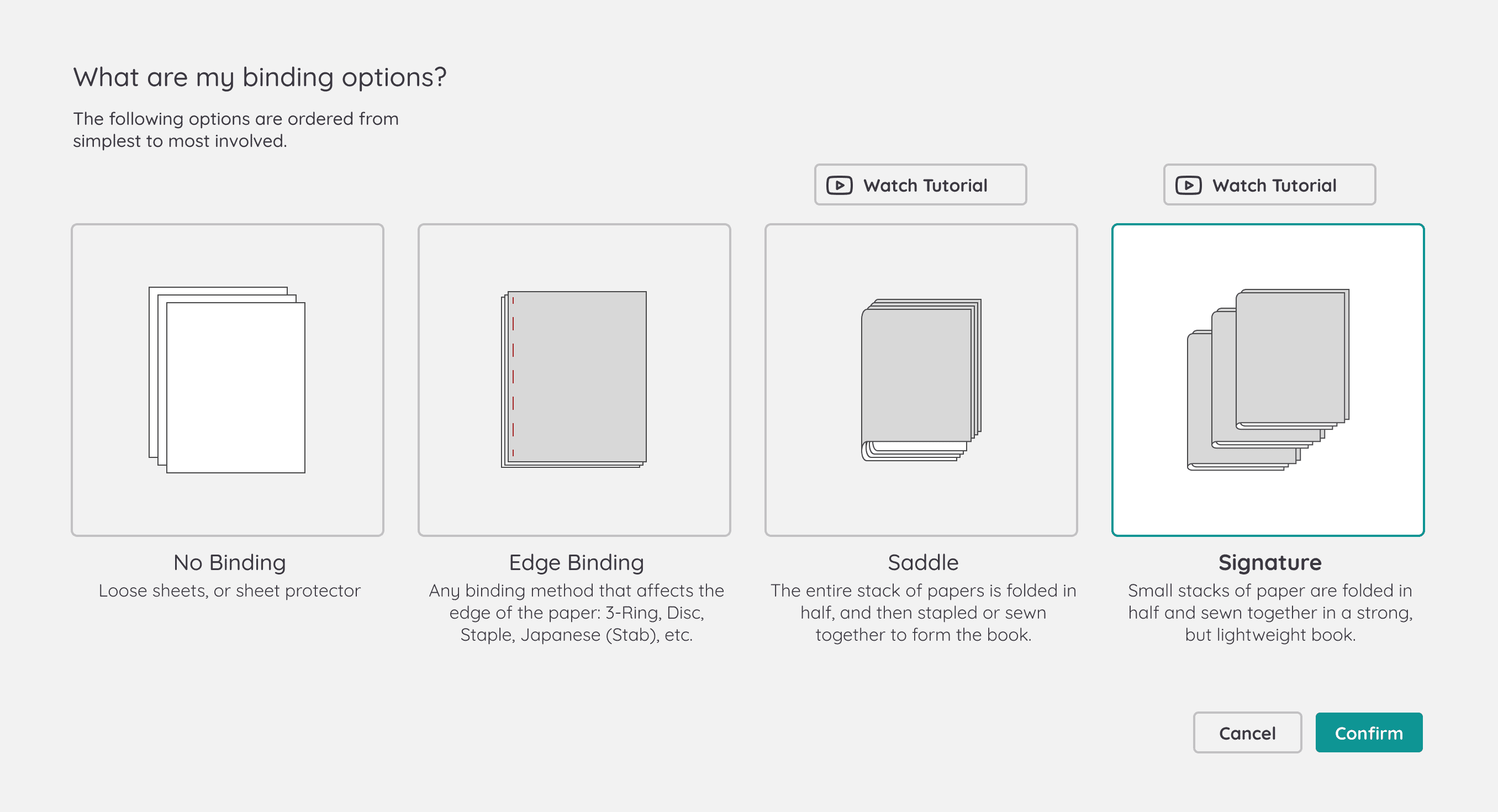Design Principles
June 29, 2021
Afford High-Leverage Customization
Allow the maximum amount of control and customization for the minimum amount of work.
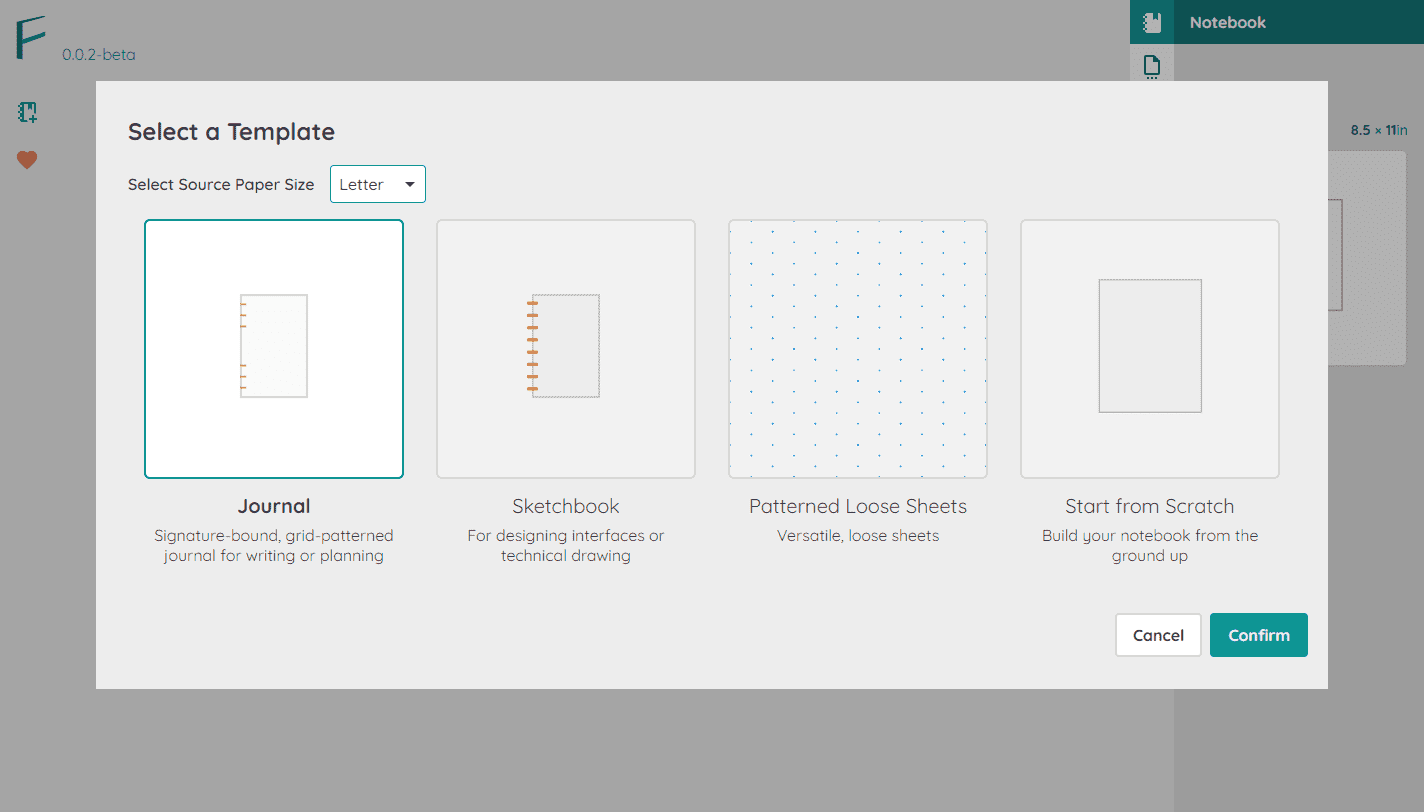
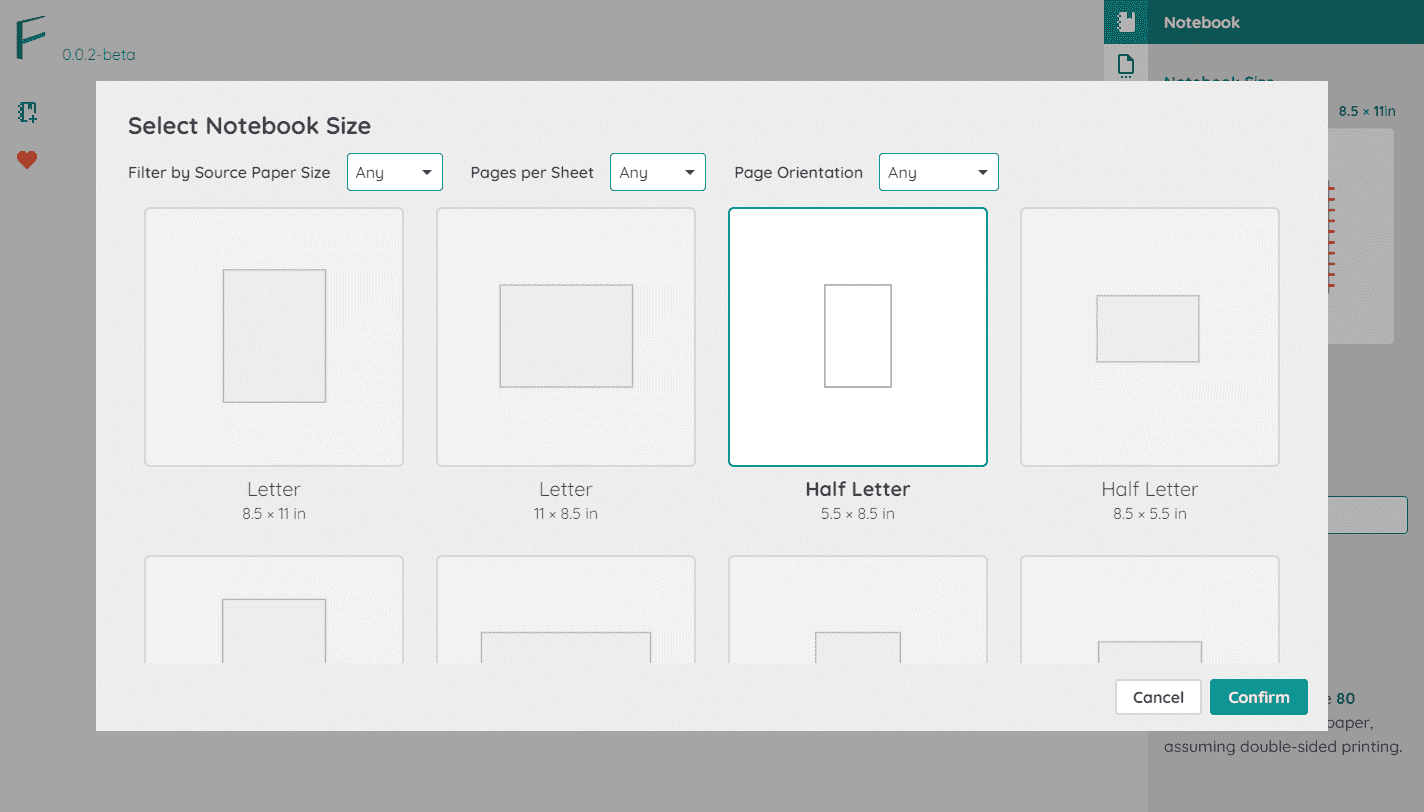
Visualize the Result
Always give visibility to the notebook maker’s effect on their creation.
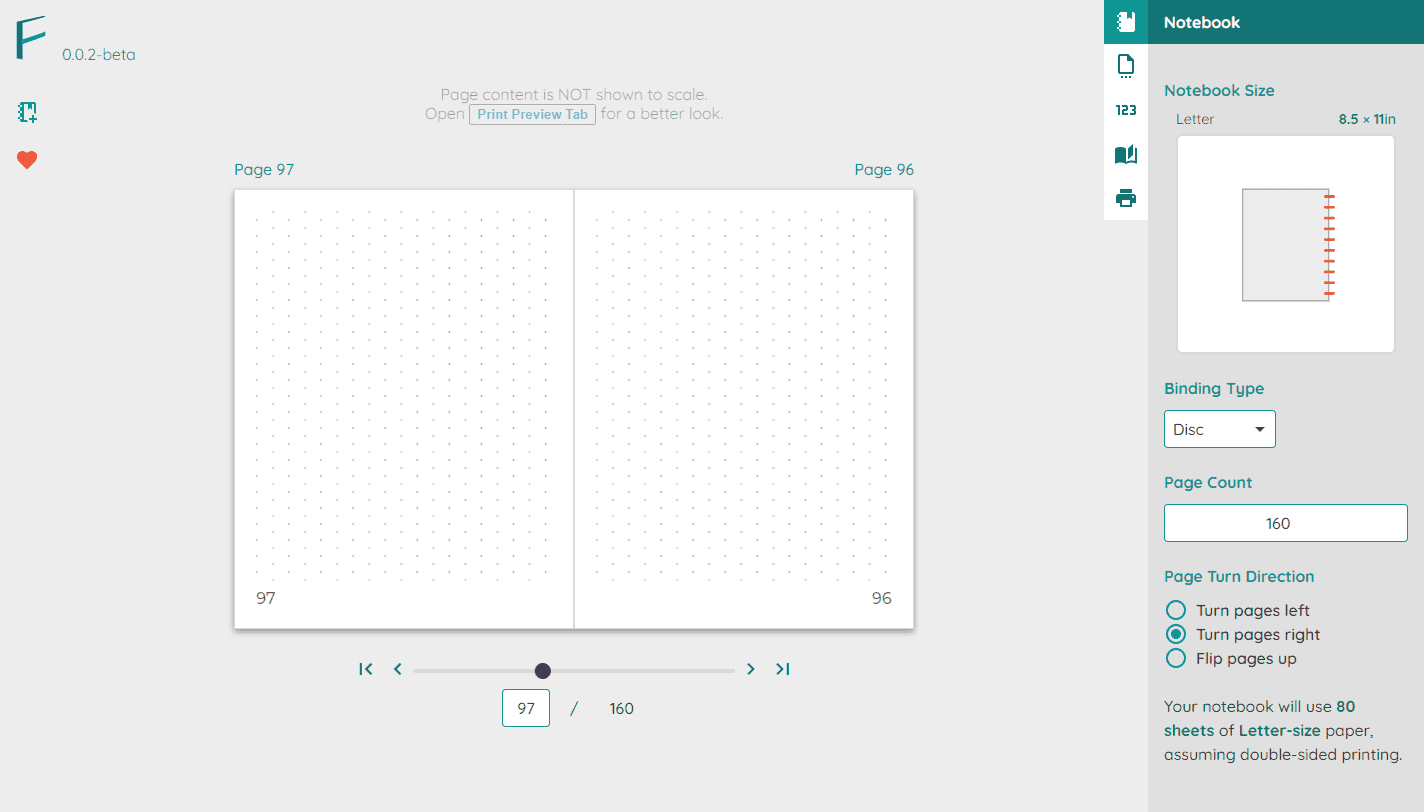
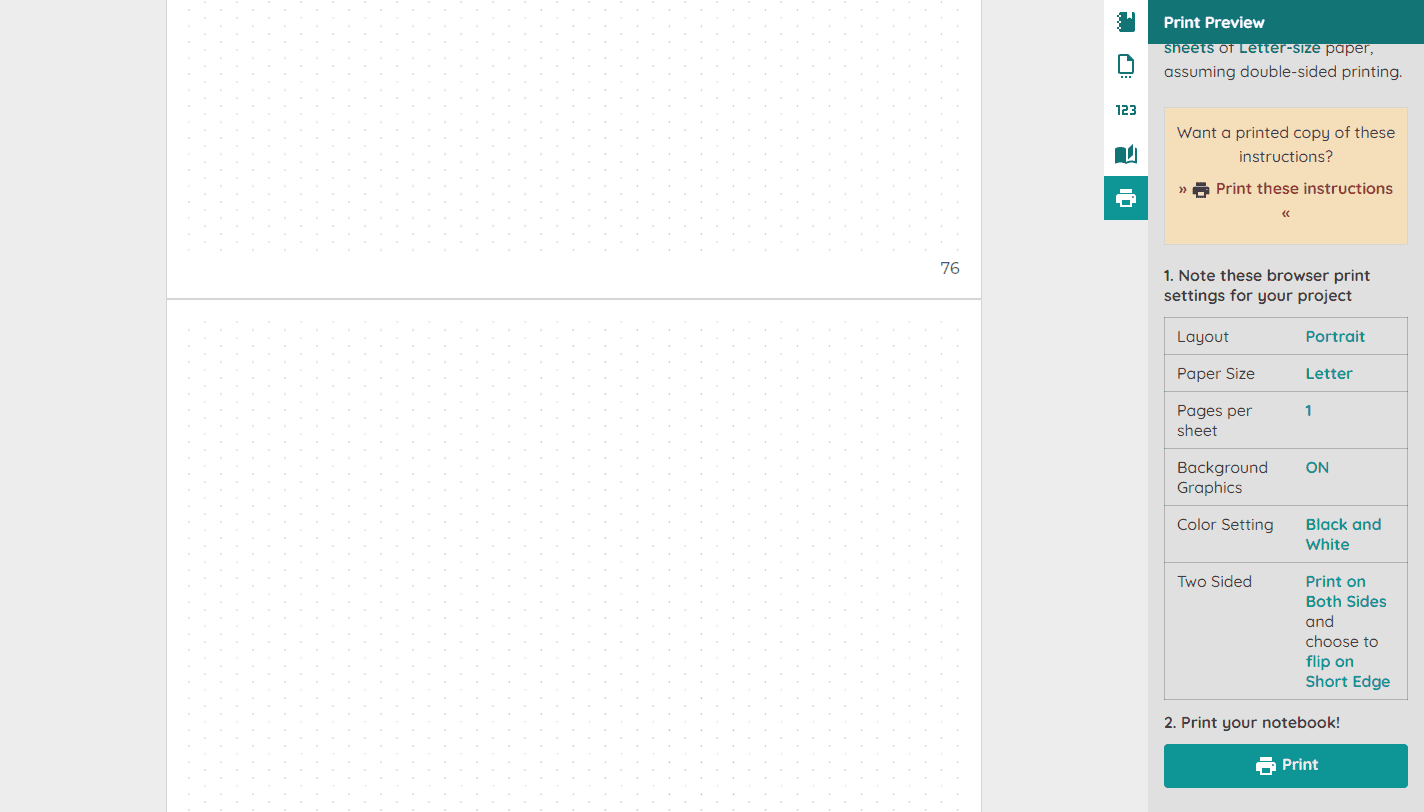
Tailor the Experience to the Maker’s Circumstances
Maximize the salience of the information shown on the screen to the notebook maker’s situation.
Instructions should always support the maker’s specific customization.
The degree of usable customizability is one of the fundamental value propositions of this app for people who are not satisfied with off-the-shelf products.
One implication of this level of customization is that we’ll need to deliver customized instructions depending on their browser and printer capabilities.
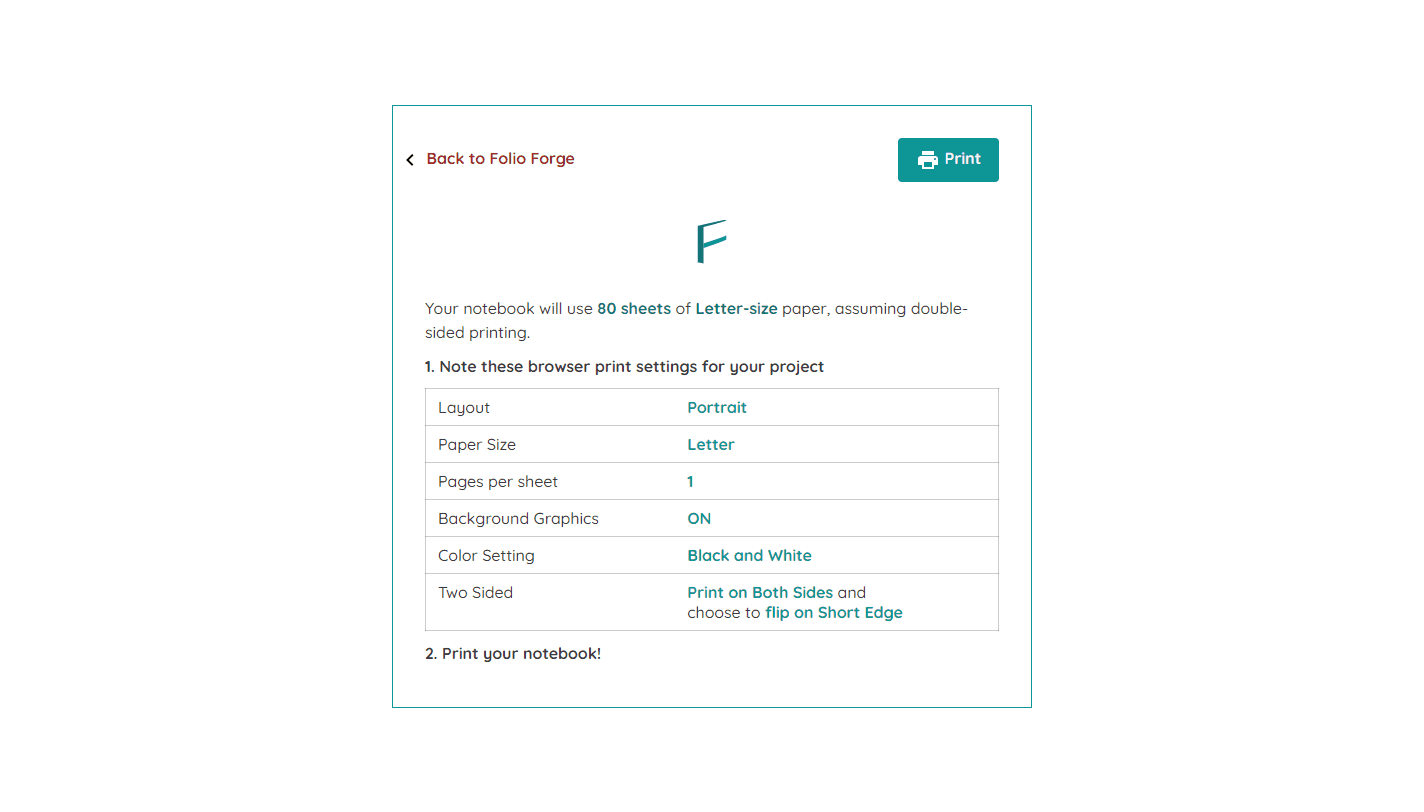
Guide the Maker Through Decisions
Illustrate and visualize the options available to makers.
Don’t merely expose options for them to select, without empowering them to make an informed decision. This helps a notebook maker make informed decisions rather than being left confused.