Experiments in Notebook Building
May 14, 2020

Introduction
In this post, I get into one of those esoteric hobbies of mine: making sketchbooks by hand.
Bullet Journaling, sketching, etc., are all part of that movement of insisting on continuing to use pen and paper in an evermore digital age, which I find to be both radical and traditionalist at the same time, paradoxically. The benefits and reasons for writing and drawing by hand are topics for another post, but suffice it to say that I enjoy sketching ideas and concepts on paper. Additionally, I also use a bullet journal.
On top of that, I’ve taken on the challenge of hand-making these sketchbooks by hand.
I wanted to see what kind of sketchbook I could create using the consumer-grade laser printer I have at home while exploring beyond my typical, 5.5″ × 8.5″, cheap, 20 lb paper used for a carry-around sketchbook. I consulted the paper requirements I need for double-sided, automatic printing on the printer I have at home (Brother HL-3180CDW). And realized that I had room to push!
Design Choices
Paper Size
The maximum size as listed by my printer was Legal-size (8.5″ × 14″), which when folded in half, yields an interesting, almost-square, 8.5″ × 7″ sketchbook. This, I predict, will be a useful dimension for sketches of user interfaces and diagrams and sketchnoting. Granted, it’s not as portable, but this still fits my purposes of having a “desktop” sketchbook meant for deep work. Ideas captured throughout the day will go into my regular bullet journal and then expounded upon in this sketchbook.
Paper Weight
I also wanted to maximize the paper’s weight to minimize bleeding and make it more of a respectable sketchbook. The limit provided by Brother was 105 gsm for my printer.
Paper Source
I bought a ream of Hammermill paper with these requirements, as suggested by the book Drawing Ideas [Amazon affiliate link ]. I used “Hammermill Premium Color Copy”, purchased through [Amazon affiliate link ]. To my surprise, the Legal size paper of 28 lb turned out to be even cheaper than the letter-size version, at least on Amazon. A mere $12.95 for a ream at the time of this writing (which could make up to 2,000 notebook pages).
Putting It Together
I printed out pages for my new sketchbook, with the aid of Folio Forge app to lay down the dot-grid pattern and the page numbers, as shown in the photos below.
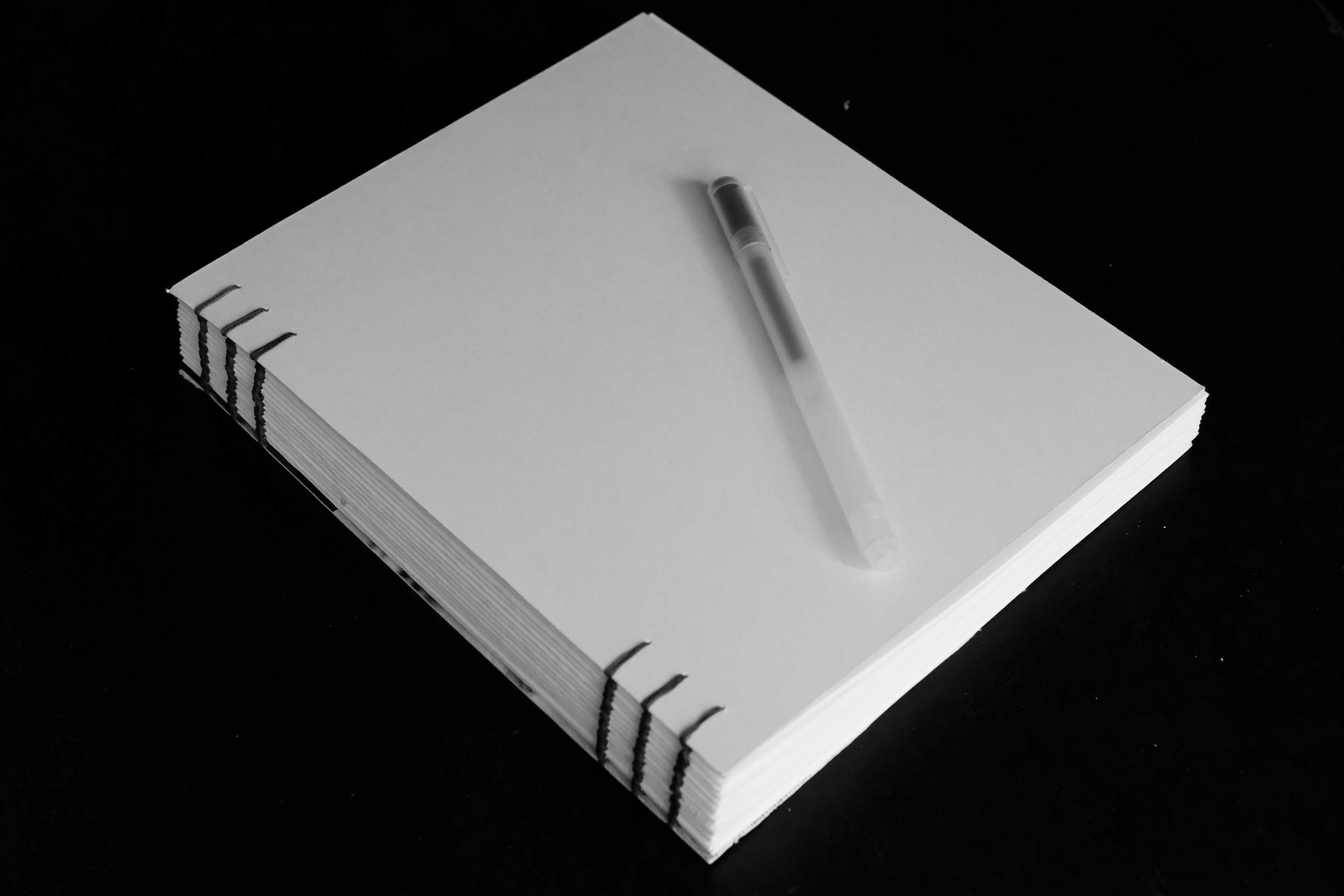
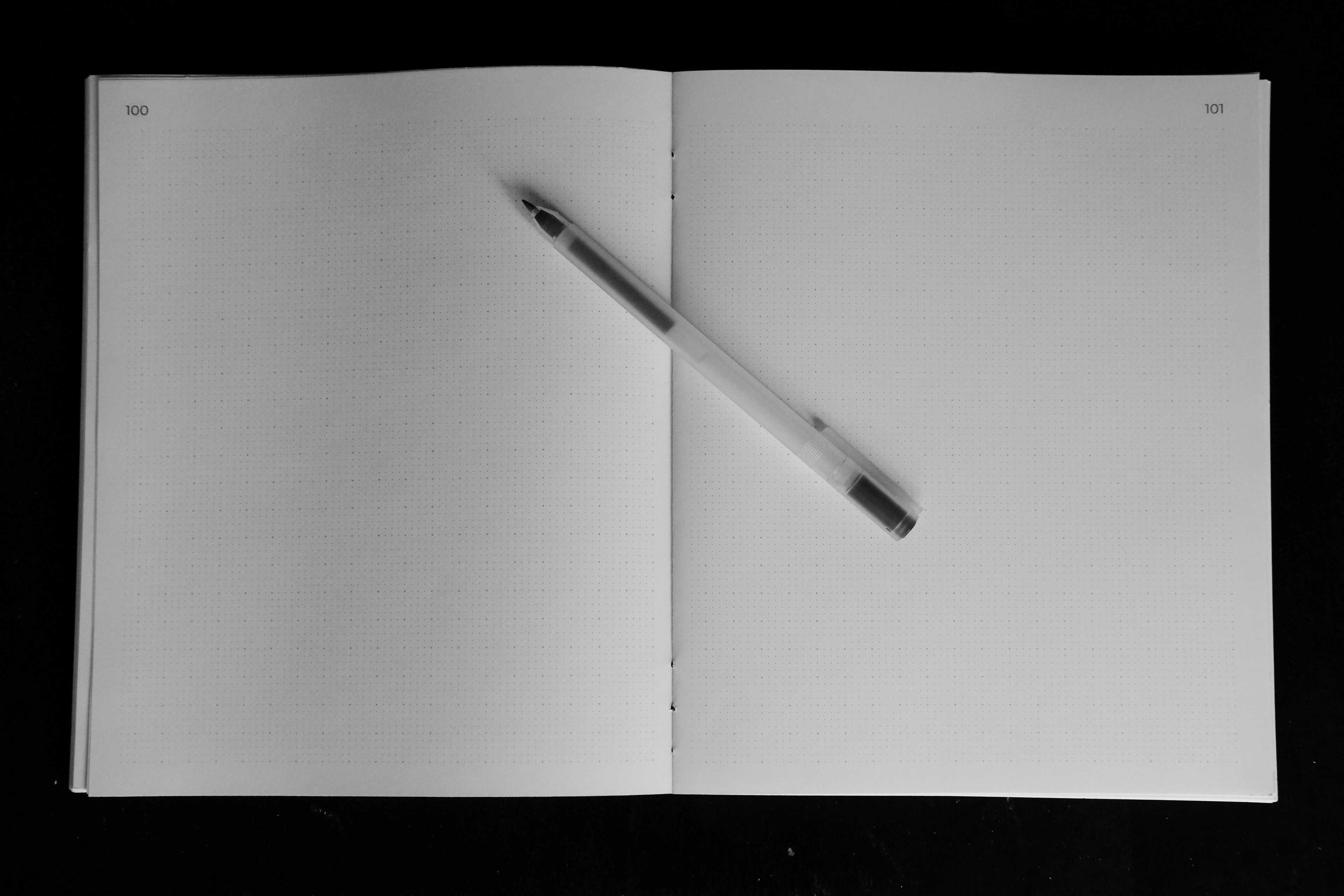
Below are photos comparing the sketchbook sourced from Legal paper verses from my typical Letter paper.
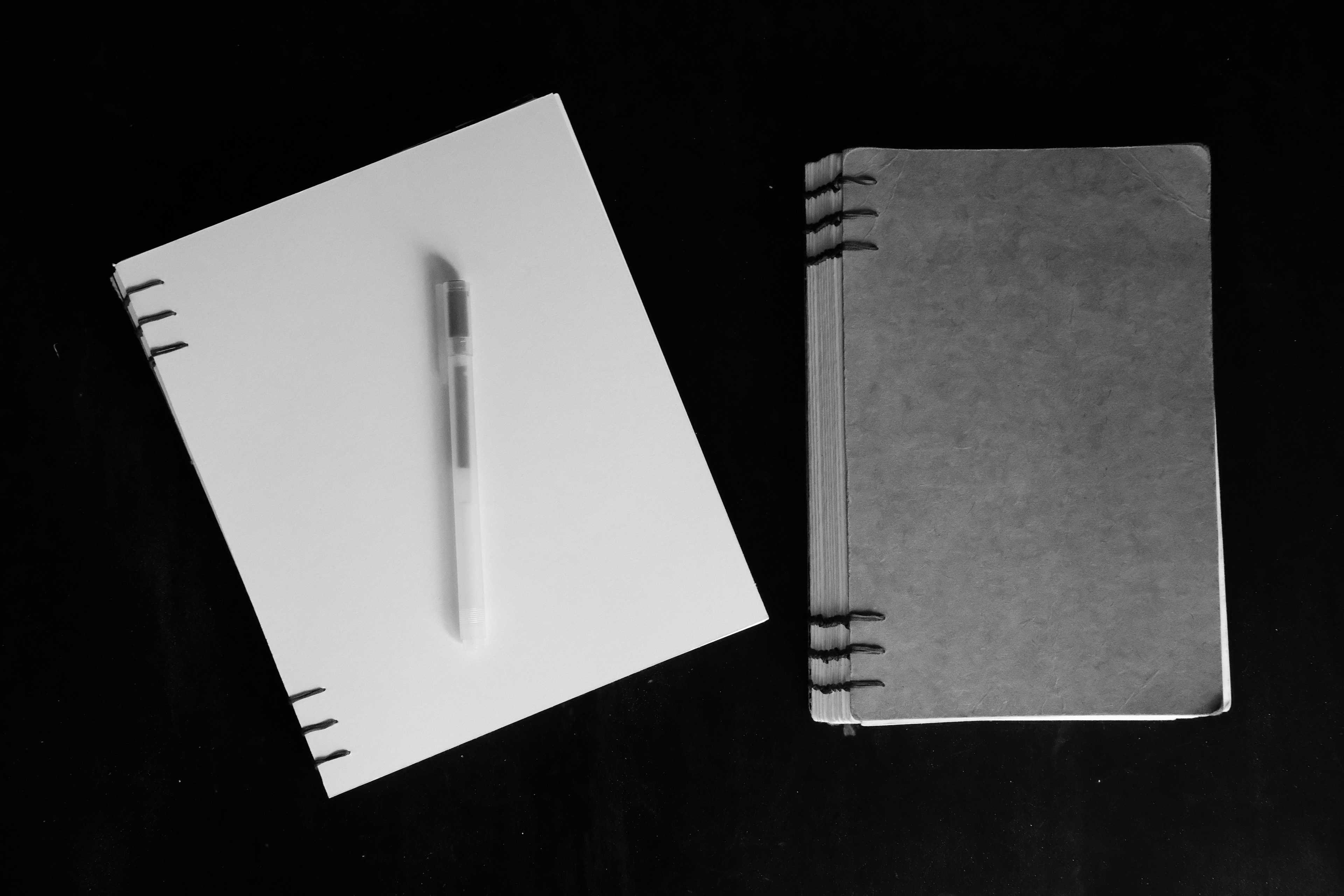
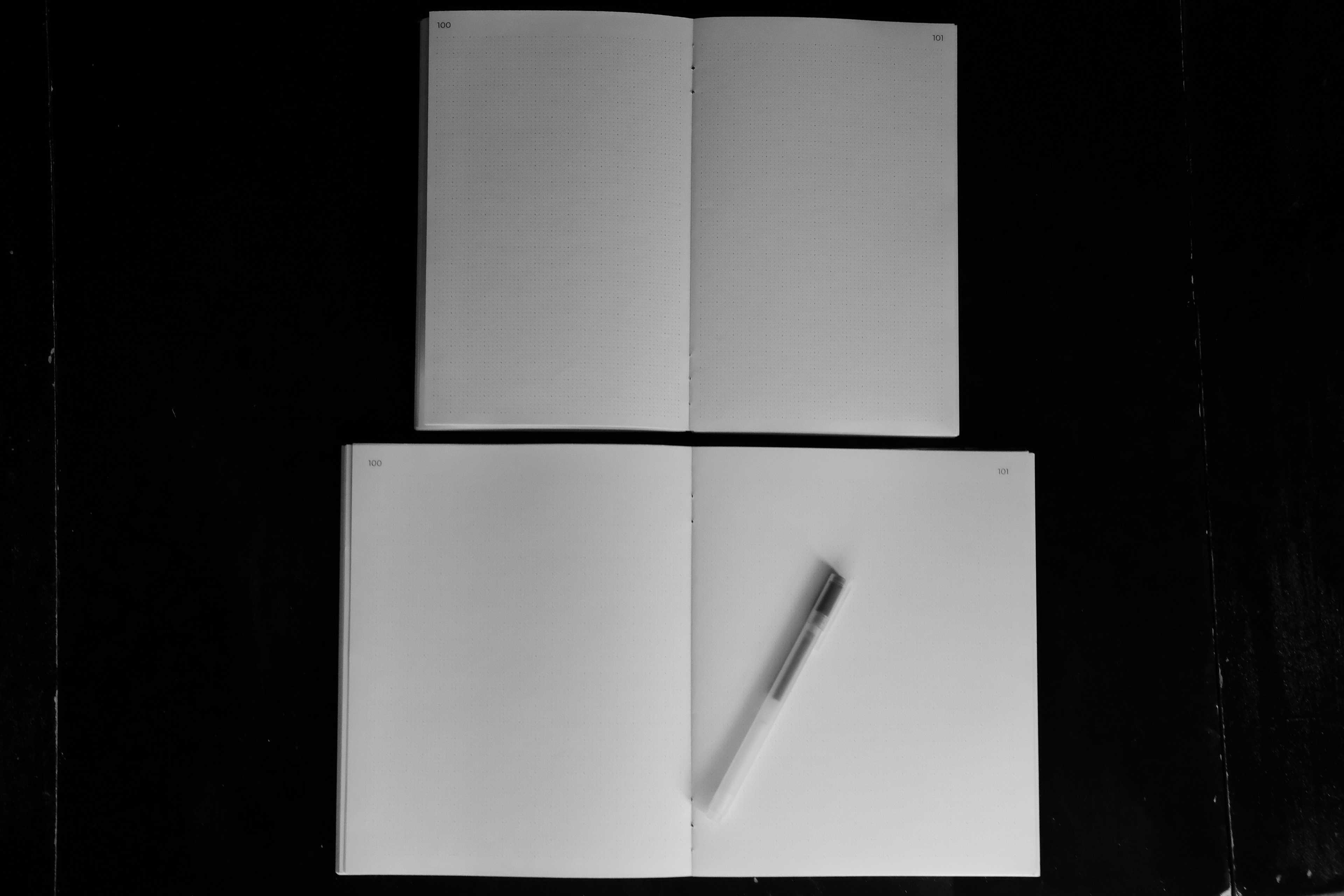
The paper is incredibly smooth, far smoother than what I’m used to. We’ll see how it feels when actually using it for sketching. The smoothness likely contributed to the much-crisper print pattern than what I’m used to using a cheap 20-lb paper.
Other features of this paper:
- Acid Free (which is a plus for archival needs)
- 100 bright