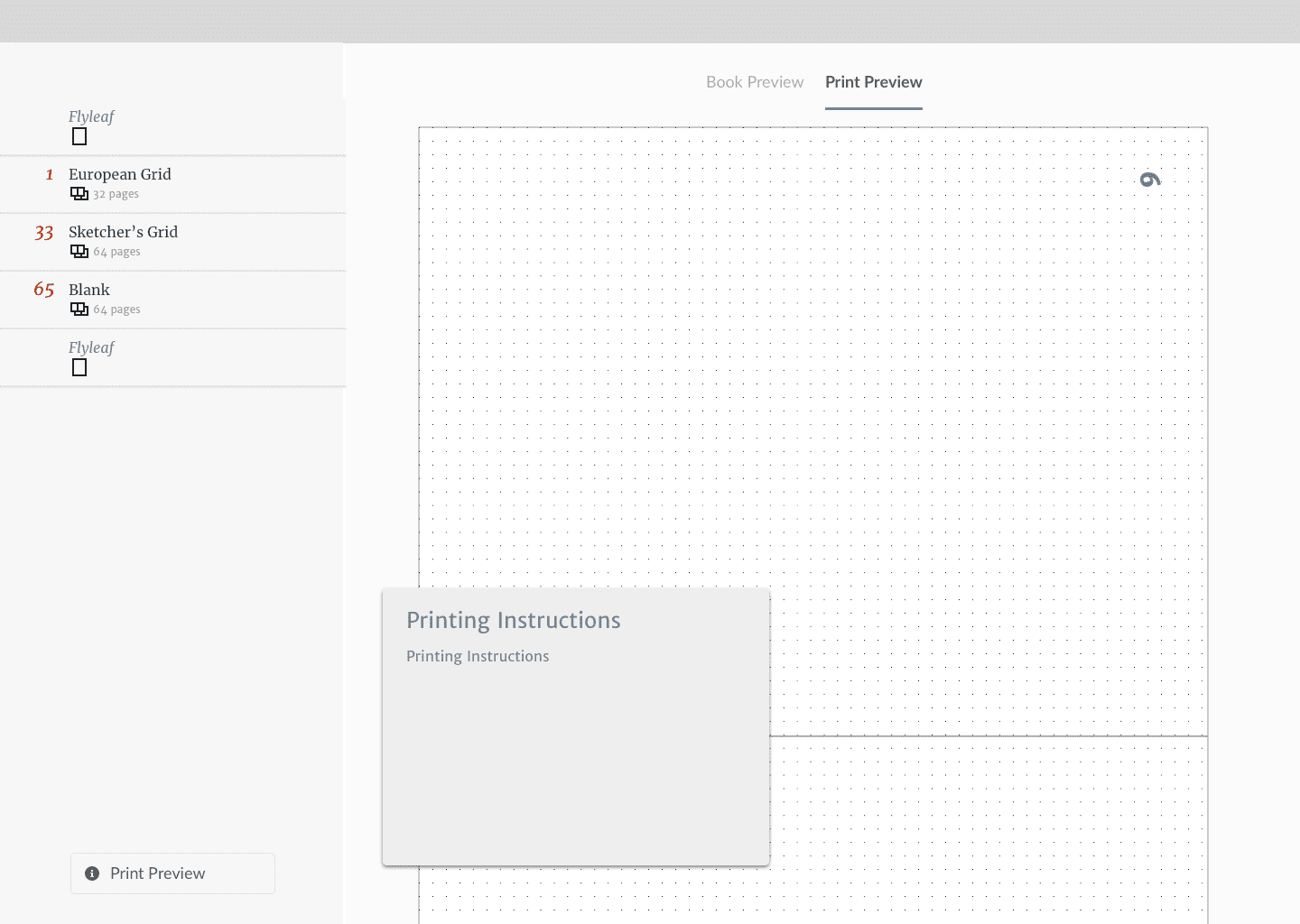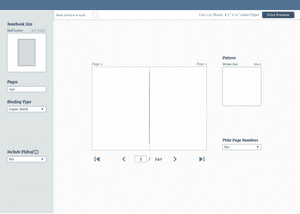Iteration 1
Associated project: Folio Forge
First mid-fidelity iteration exploring layout, providing easy access to controls, and helping the user monitor the result of adjusting the controls.
June 04, 2021
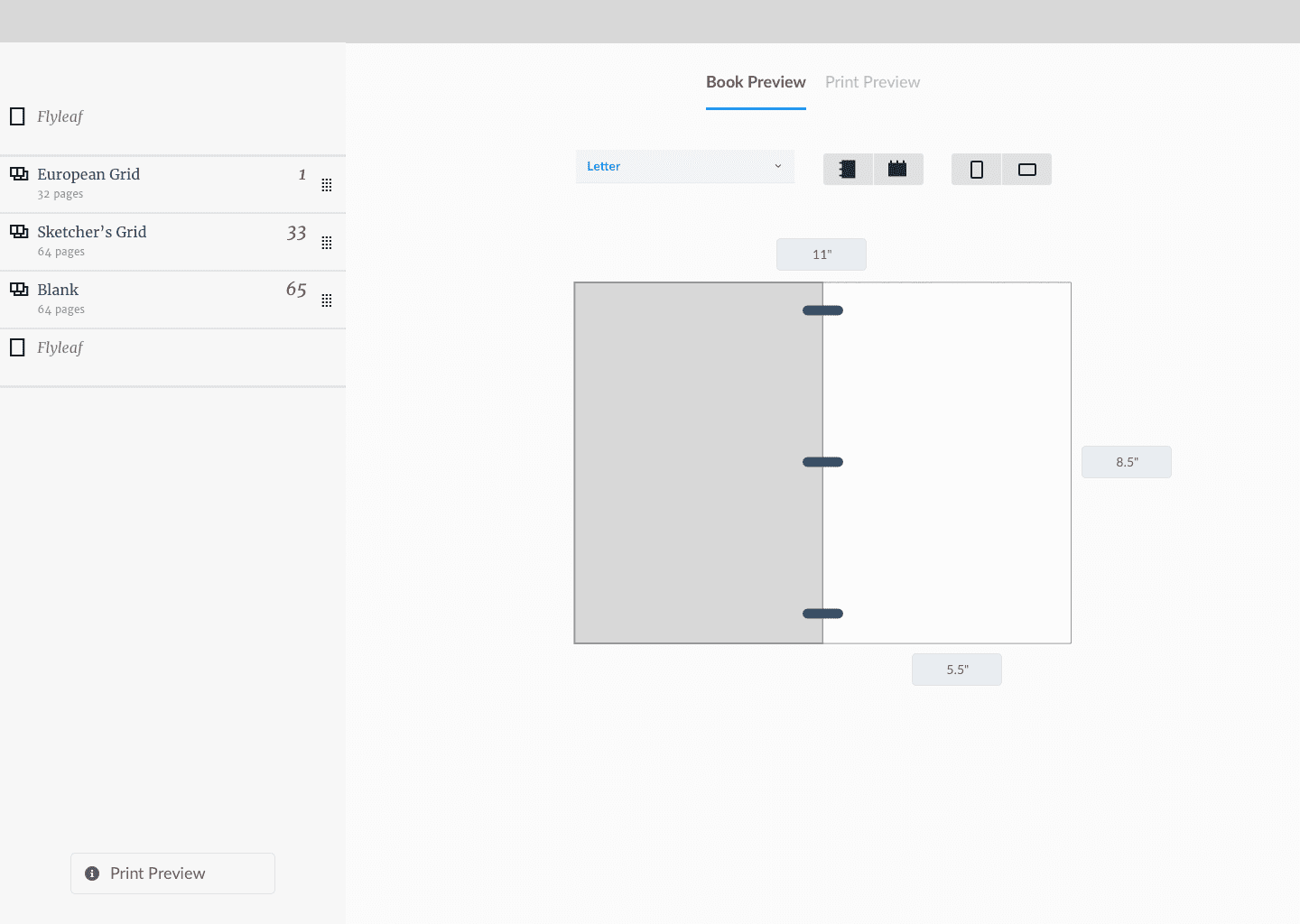
Iteration Overview
One idea was to let the user define several sections within a single notebook, each having a different pattern. I had thought it might be interesting to offer this as a distinguishing capability since I didn’t see anyone else offering this level of customizability.
Spoiler alert: It wasn’t until I made a notebook with different types of filler that I realized it was a bad idea. See the second iteration for details.
Inputs informing this iteration
- A myriad of very messy sketches. Ask me, and I can scan these in.
Choosing Notebook Size and Orientation
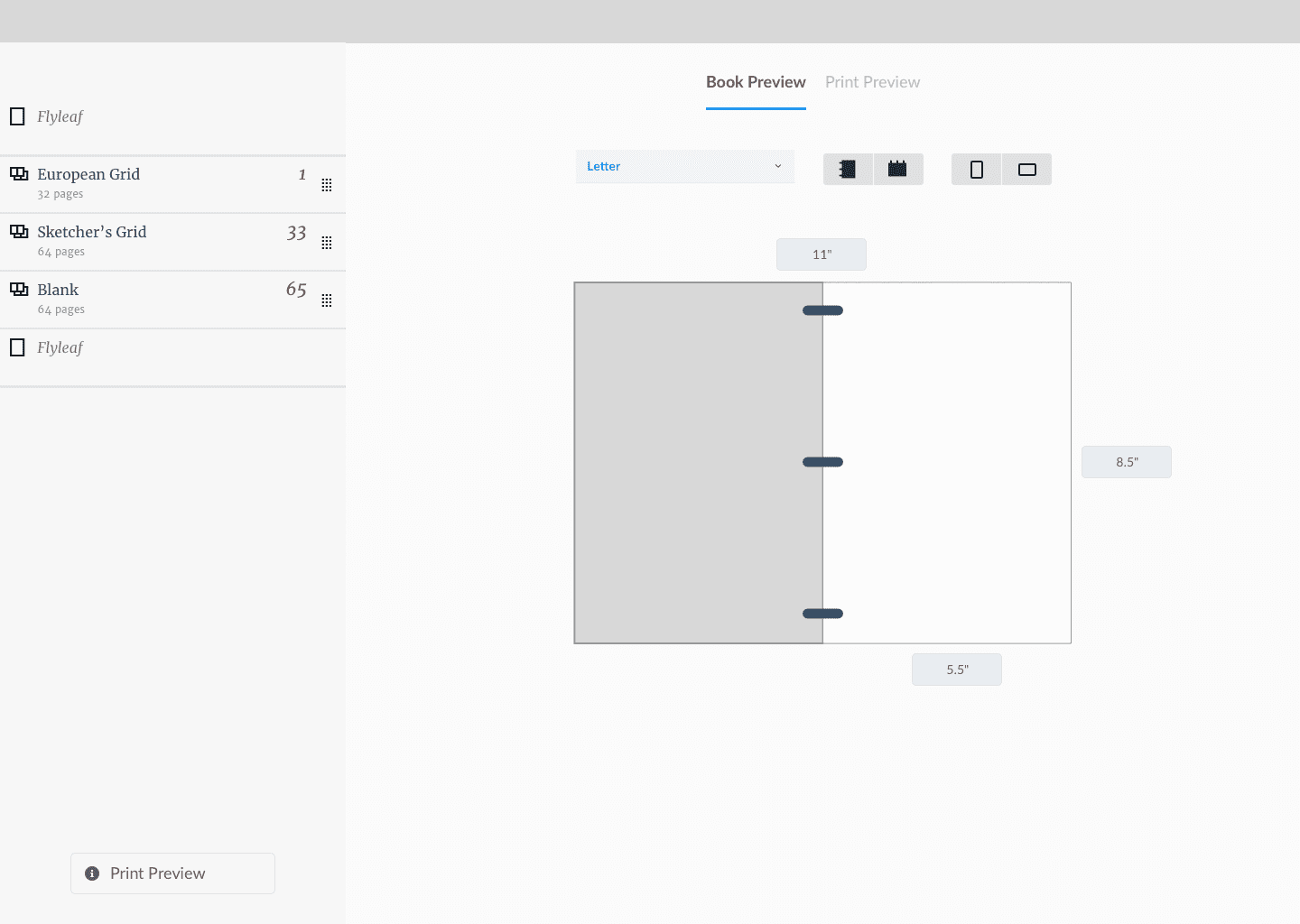
Section Settings
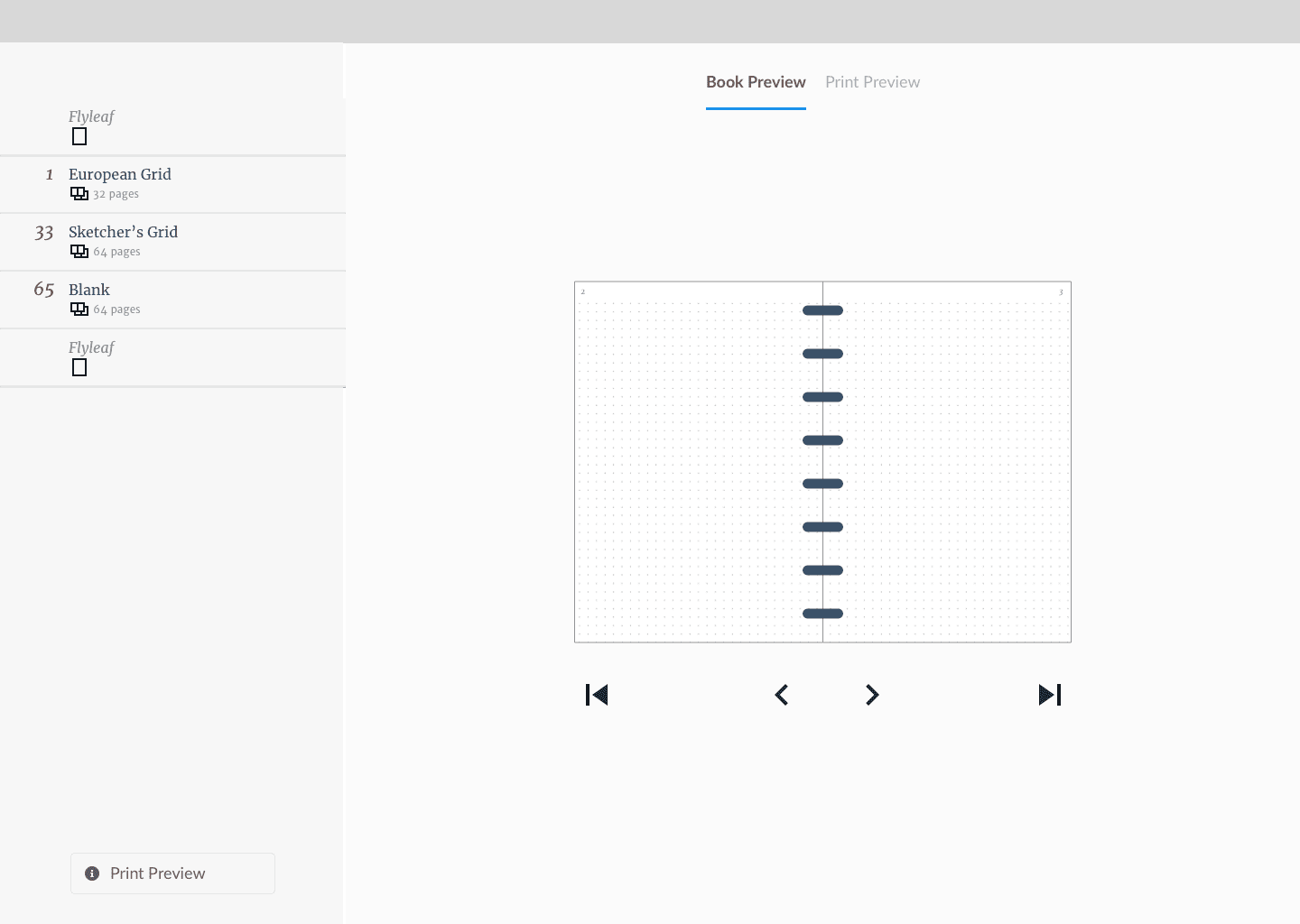
Print Preview