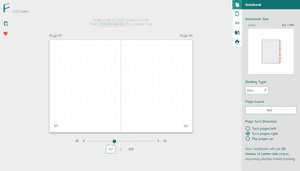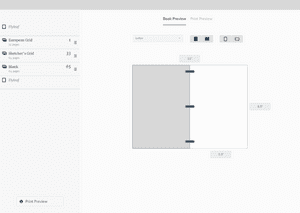Iteration 2
June 04, 2021
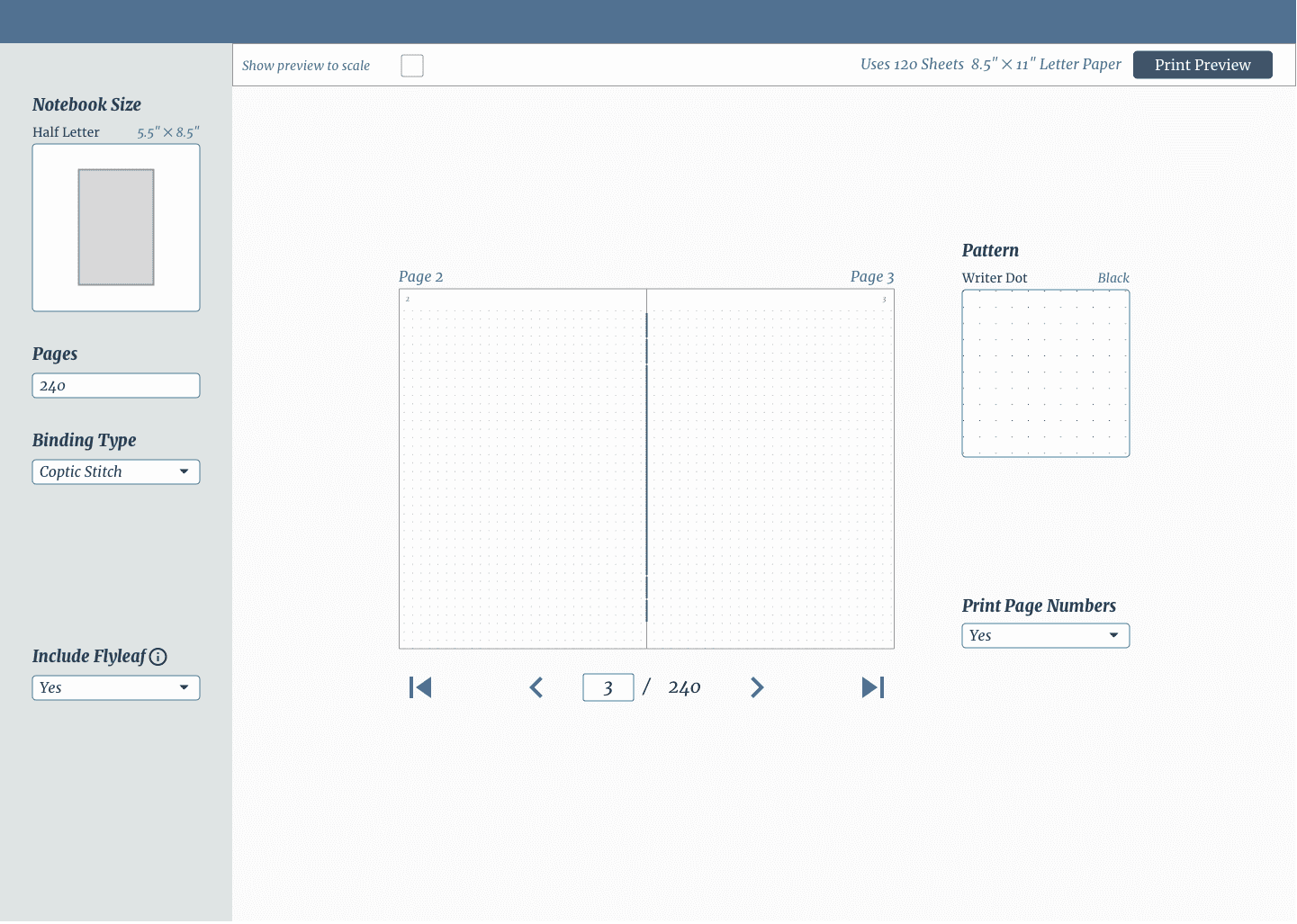
Iteration Overview
Changes
| Change | Intent |
|---|---|
| Introduce galleries | Allow the user to tell the application what they want using recognition, as opposed to recalling and fiddling with parameters. |
| Discontinue the page sections feature | Focus more intently on the core feature set |
Reflection
I abandoned the last iteration because it overly focused on adding sections to a notebook, which I discovered should not have been in the core set of features.
With the wrong feature out of the way, I could focus more on the design’s core. As a result, the second iteration felt more resonant with what the app needed to be.
One of the breakthroughs for this iteration was realizing just how visual the selection process could (and should) be. Again, this is related to the principle of favoring “recognition” over “recall.”
Lesson learned #1: Having the wrong feature considered as the core functionality is costly! Luckily, not as costly as coding up the wrong feature.
Lesson learned #2: If no one is doing a particular thing, there could be an excellent reason not to be ignored.
Notebook Settings
Main screen
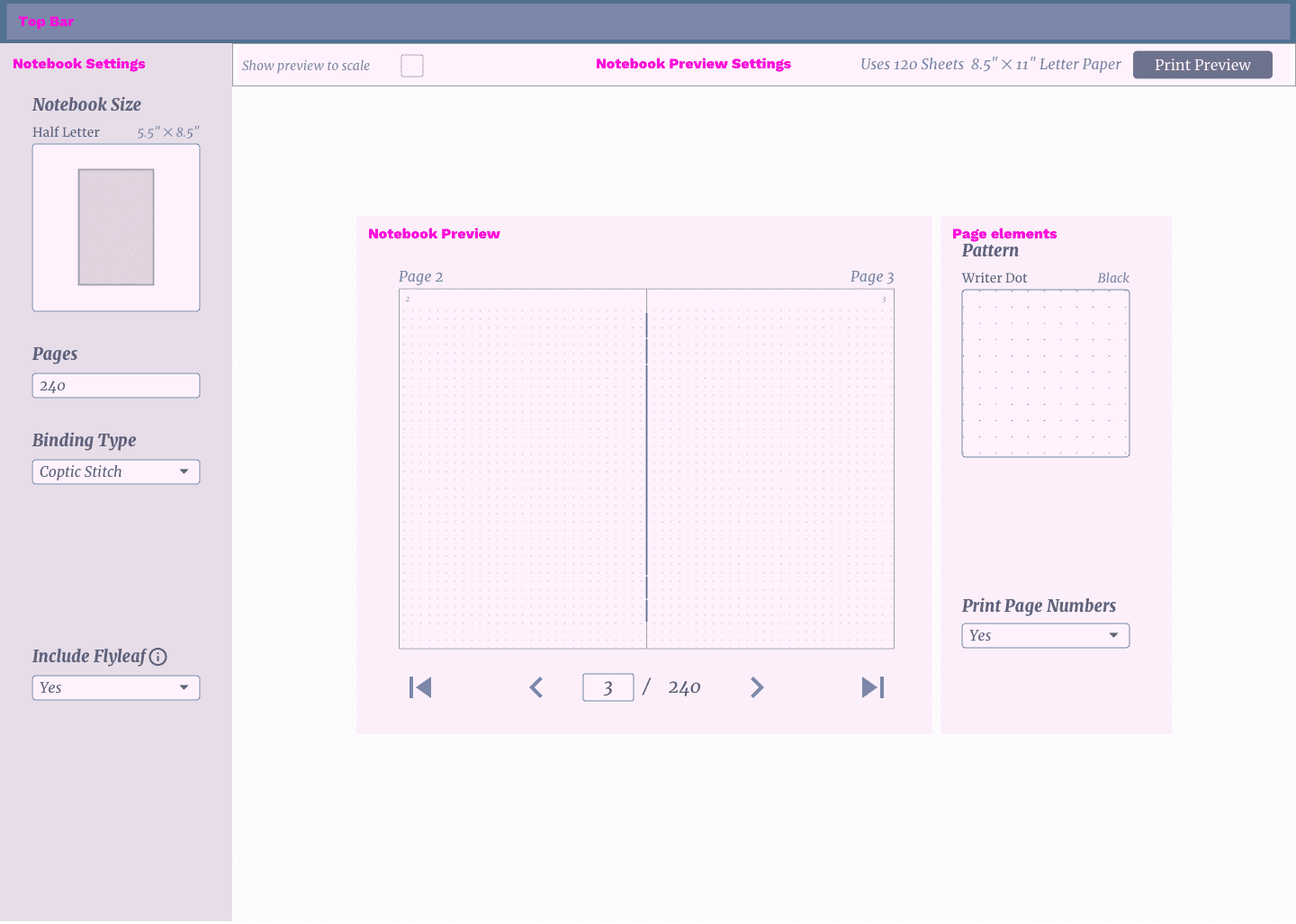
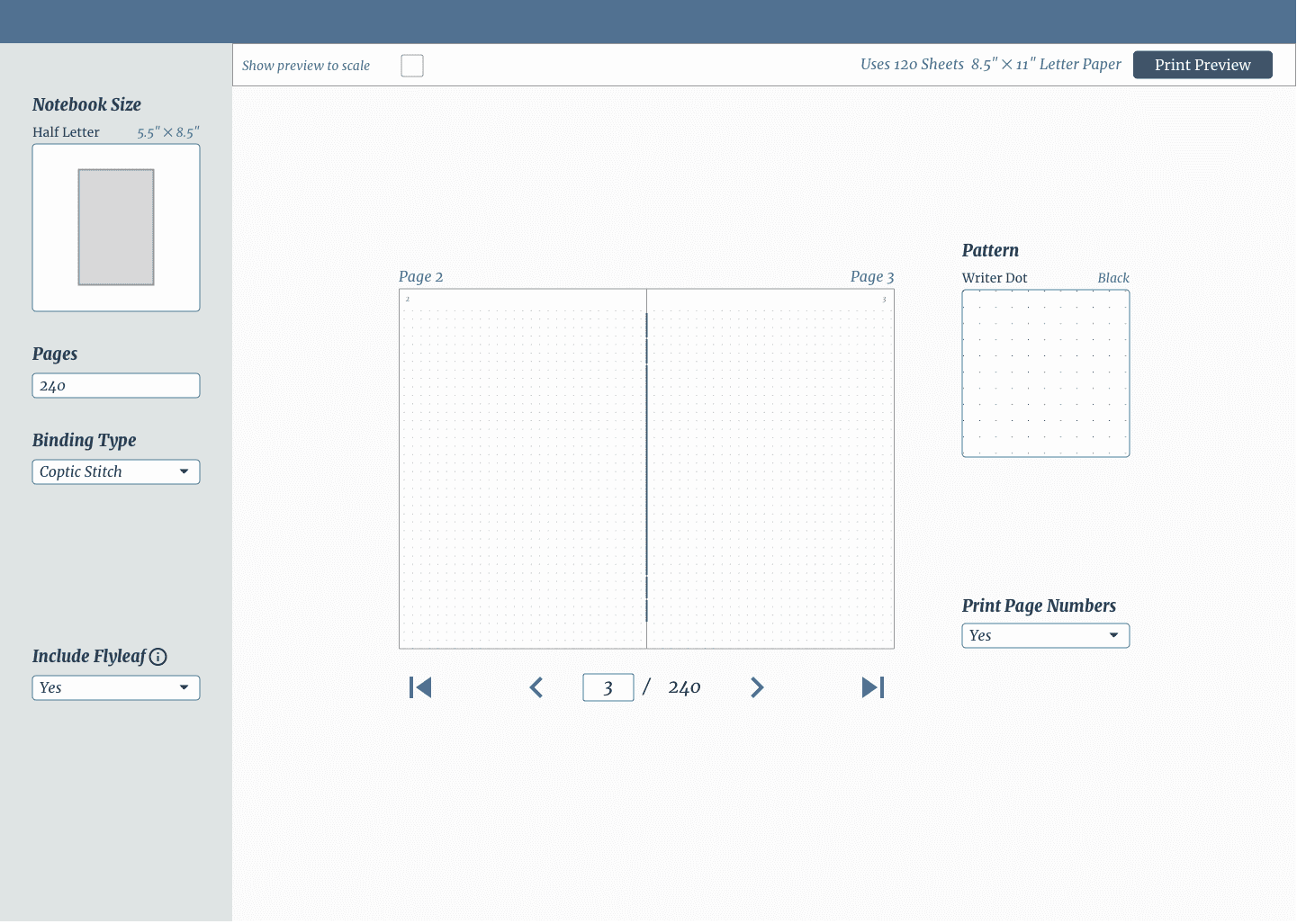
Choosing notebook size and orientation
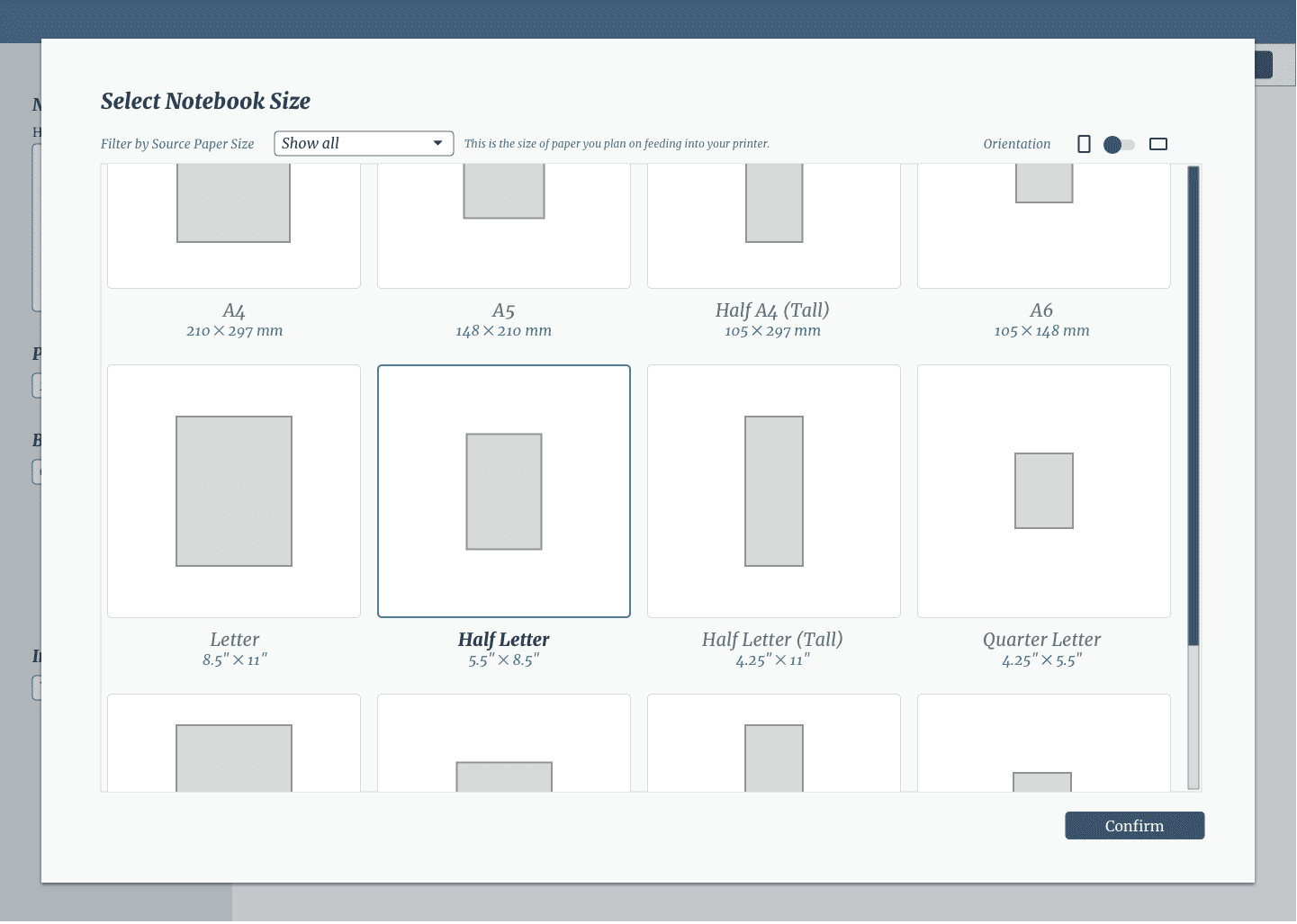
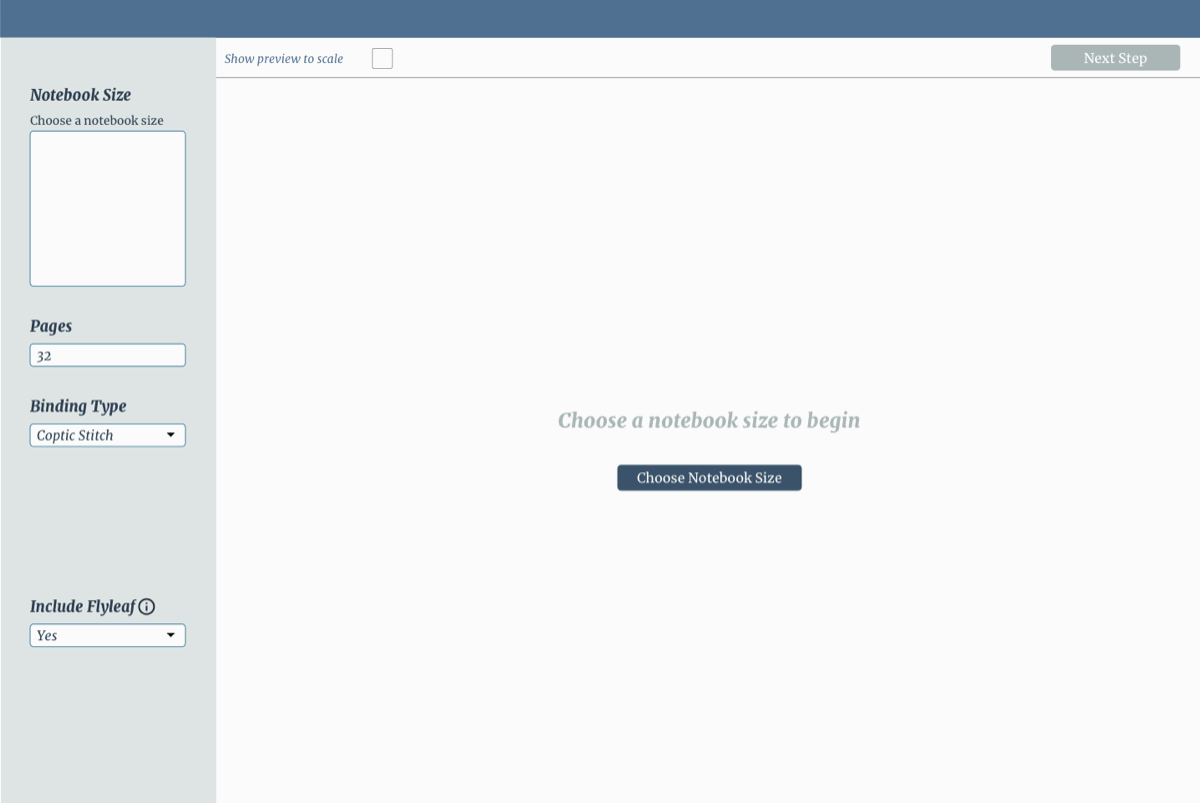
Animated walkthrough: Choosing notebook size and orientation
Page Settings
Choosing a print pattern
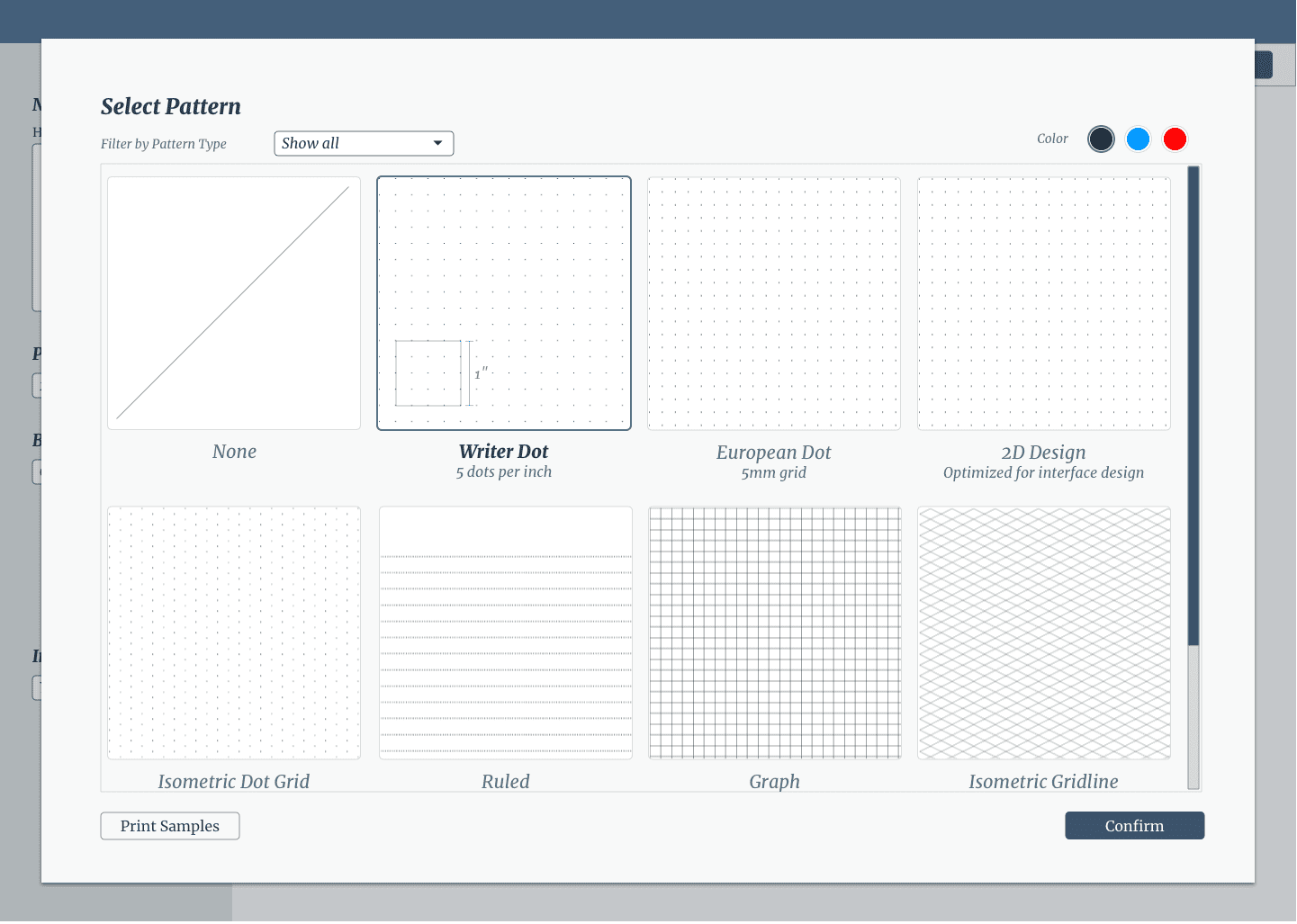
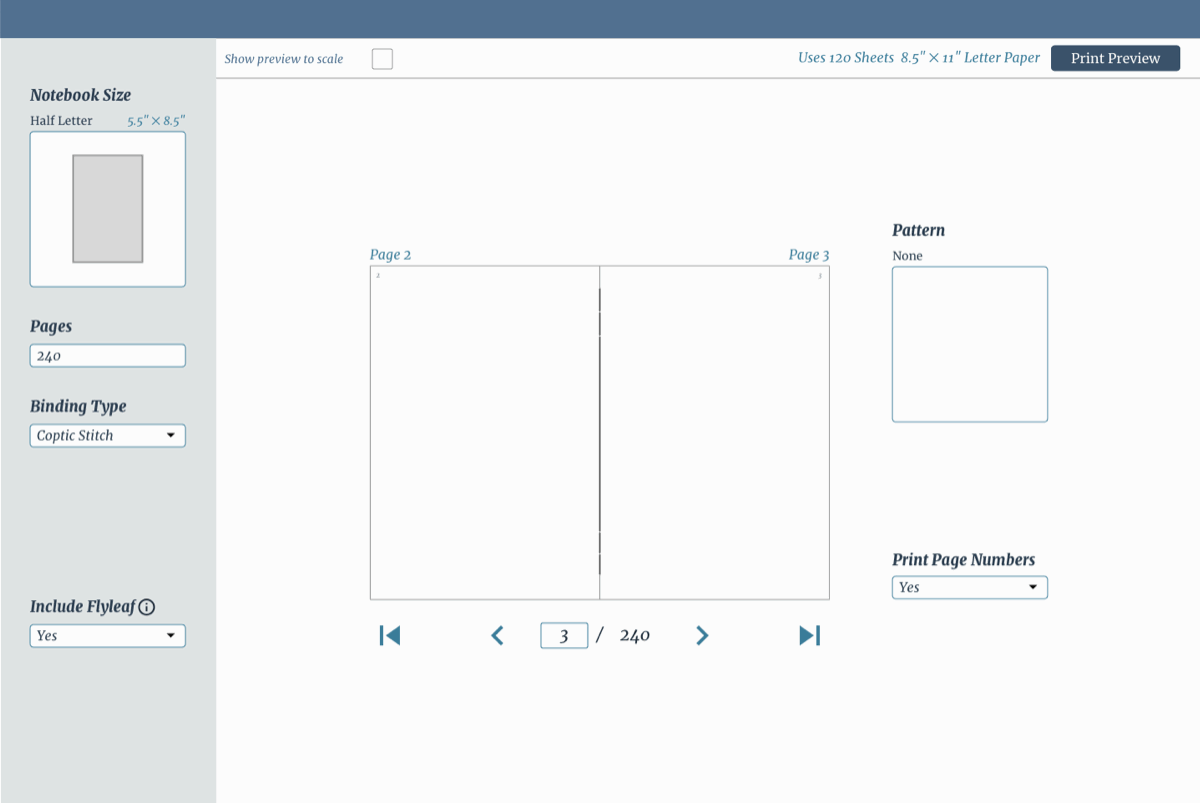
Print Preview
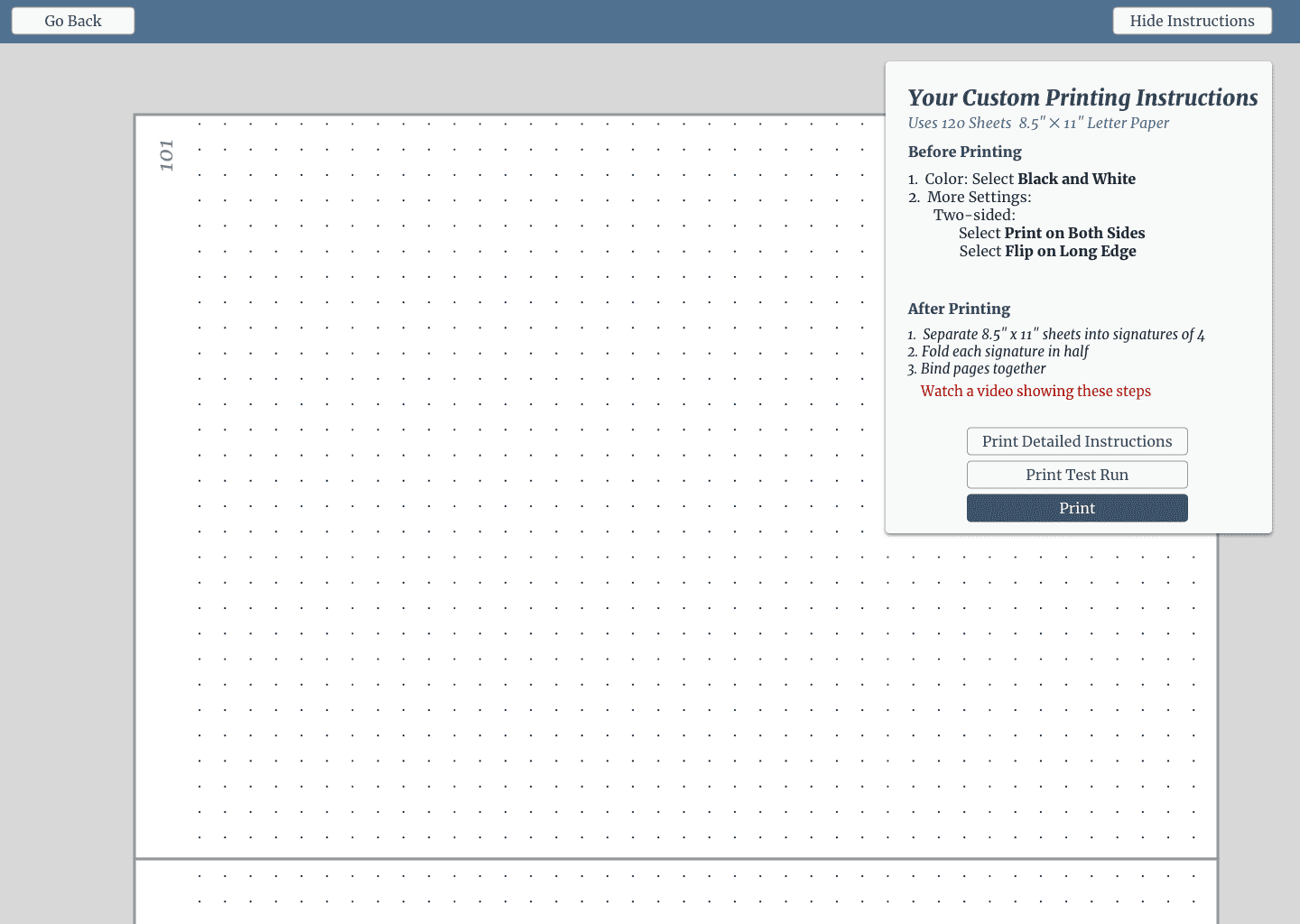
Compared to the previous iteration, I added more fidelity to which types of help to give the user. I also hint at the ability to “Print Detailed Instructions”, and “Print a Test Run”, which seemed they would be valuable from my “dogfooding”. Still a way to go, however. Without user testing, it will be difficult to predict where people get stuck battling with printer issues.